Update WS Form PRO across all your WordPress sites in 1 minute.

WS Form PRO is a powerful forms plugin for WordPress. Through our latest premium plugin integration, users can easily apply these paid updates safely and securely across all their sites at once with Watchful.
Meet WS Form PRO
Launched in 2018, WS Form has skyrocketed in popularity. This popularity is due in part to the availability of a feature-rich free version at wordpress.org.
Additionally, owner and developer Wark Westguard is a prolific sponsor of WordPress events where users can test the software and meet Mark himself.
Some of the more unique features of WS Form include:
- Deep integration with custom field plugins such as ACF, JetEngine, Meta Box, Pods and Toolset.
- Single-click templates that automatically build forms for third-party integrations such as mailing lists from MailChimp.
- A fully responsive layout editor (not just the form, but the form builder) allowing you to build complex form layouts for different devices using a drag and drop interface.
In addition to the free version, WS Form PRO is an affordable premium solution packed with features such as:
- 100+ form templates
- 70+ integrations with plugins and services
- 55+ field types
- Conditional logic
- Woocommerce product customization
- Form signatures
Plugin updates help keep your WordPress site safe
Like all WordPress plugins, applying regular updates helps protect your site. Updates also keep your site running smoothly by maintaining compatibility with WordPress core and other plugins.
For a single site, applying plugin updates is a pretty straightforward task in the admin area. Simply enter your PRO license key and you are all set.
If you manage two or more sites, a bulk update and maintenance tool like Watchful will save you loads of time updating your sites.
Configuring Watchful for WS Form PRO updates
The premium version of WS Form is sold as an annual subscription that offers it’s plugins in three different bundles.
Once you’ve purchased the desired bundle, simply grab your license key for WS Form Pro, and any relevant plugins. These can be found in the license area of the WS Form website.
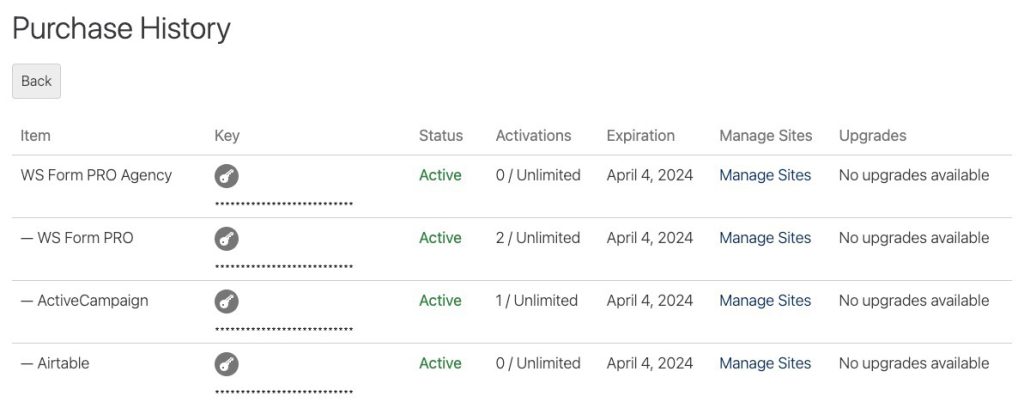
Then, you’ll visit the license key area in Watchful and enter the WS Form PRO license keys(s) as noted above.
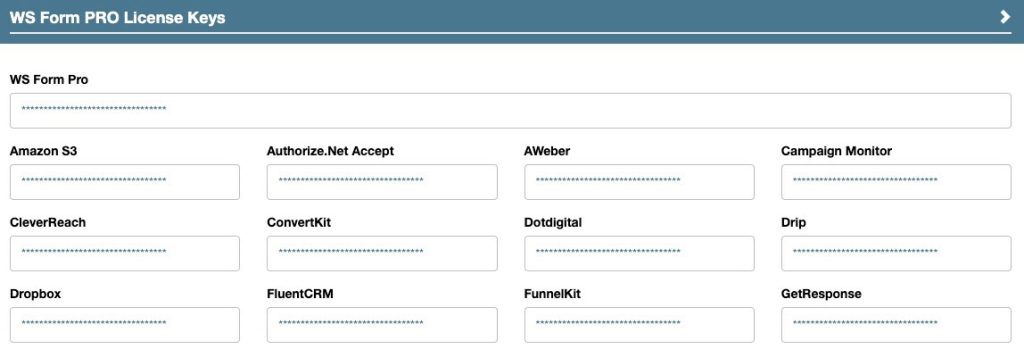
Once entered into Watchful, this key(s) can be used to update WS Form PRO and it’s plugins across all your WordPress sites. Be sure that your premium subscription supports enough updates for all the sites in your Watchful account that use WS Form PRO.
What about add-ons?
As shown in the screenshots above, the license key area at Watchful has room for all of the WS Form PRO add-ons. Simply repeate the above process for each of the add-on license keys and you’ll be all set.
How to bulk update
Updating WS Form Pro across many sites at once is a popular way to save time using Watchful. As shown below, the bulk updater can filter for sites that have a pending WS Form Pro update.
All of these updates can be applied by clicking the Update All button. Or for a more cautious approach, use the Update Fresh button to only update sites with a recent backup.
Add your favorite premium plugin updates to this list
Watchful currently supports updates for hundreds of premium plugins including:
- GiveWP (all add-ons)
- Easy Digital Downloads (all extensions)
- SEOPress Pro
- Formidable Forms
- Advanced Ads
- WP Staging Pro
- Publish Press
- WP Fusion
- Elegant Marketplace (150+ all plugins)
- Meow Apps (all plugins)
If you would like to add your plugin to this list, or if you have a request for your favorite plugin, please drop us a note.
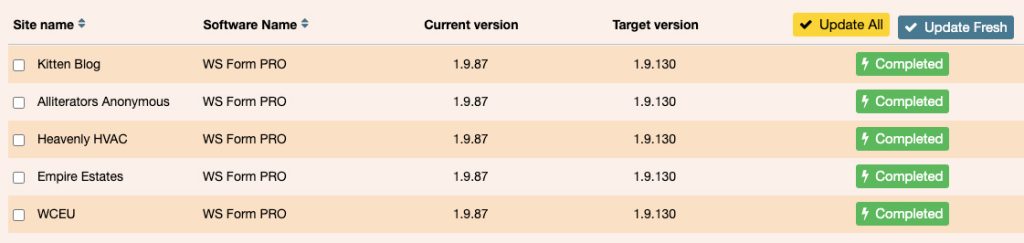



0 Comments