New dashboard provides global insights and highlights critical website maintenance issues.

Here at Watchful, our goal is to make website maintenance as efficient and reliable as possible. Today were launching the next step in this journey with a new account dashboard that may change the very nature of how you perform website maintenance.
Let’s jump right in and preview the account dashboard.
Identifying critical website maintenance tasks
The original sites dashboard was launched in 2013 (see below). But as trends change, we realized that some users might need a different way to identify the website maintenance tasks.
For example, if you are using automatic updates, you may be most interested in how this feature is performing on the whole. And if your backups are reliable, you need good agency-wide metrics on that reliability.
With these things in mind, we developed the account dashboard. As you can see below, this new interface aggregates the data from all your websites and helps you make maintenance decisions quickly.

account dashboard helps you identify website maintenance tasks quickly.Account dashboard features
The account dashboard currently features four graphical metrics of the sites in your Watchful account. These are:
- Connected sites — how many sites are properly connected to Watchful.
- Website uptime — how many sites are currently up (or down).
- Website updates — how many sites require one or more updates.
- Backups — how many sites have recent/stale backups, and how many are not properly configured for stale backup detection.
Ideally, these graphs should be completely green. If they are not, links are provided so you can easily display the problematic sites and fix any issues. The links will load the familiar sites dashboard with smart filters applied. Since only the problematic websites are displayed, you can focus readily.
Below the graphs you will find other actionable information:
- Top software updates — a list of pending software updates sorted by the number of sites. The links load the bulk updater with the software pre-selected.
- Recent backups — the most recently completed backups with links to the full list of backups for each site.
- Recent site audits — the most recent site audits with links to the audit results.
- Uptime/downtime events — a list of changes to uptime status across your entire account. Individual sites can be examined as needed.
- Log errors — the most recent log errors from your sites with links to the full logs for each site.
Try it out right now
The account dashboard is live for all Premium subscribers. Use the dashboard icon (![]() ) in the menu at the top-left to access it.
) in the menu at the top-left to access it.
The original website maintenance dashboard
Now that you’ve had a chance to preview the account dashboard, let’s step back in time for some context and see how we arrived at this moment.
From the day we first launched Watchful in 2013, the primary experience was the sites dashboard listing all of the websites added by the account owner. As you can see below, we’ve revamped it a few times over the years and added many new features. But the experience is mostly unchanged as it has been very effective and popular.

sites dashboard.Typically, a Watchful user customizes the data displayed on the sites dashboard. Then they can use the sorting and filtering tools to identify sites that are need maintenance the most.
Once a site is selected, the user can open the site drawer. This reveals the tools to perform the maintenance tasks like taking a backup, updating software or scanning for security issues.
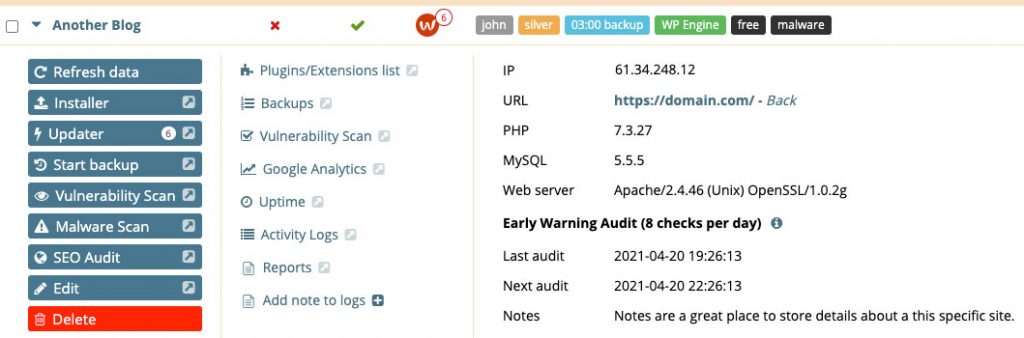
site drawer showing all the tools, insights and site info.Website maintenance trends
With nearly a decade of experience in the website maintenance space, we closely monitor the trends that affect web developers and digital agencies. For example, the shift by developers from products to services and a strong focus by agencies on generating recurring revenue have had big impacts on the industry.
Another trend that we have been following with interest is automatic updates. Like all software, the future appears to belong to automation and self-hosted web site software looks to be on the same track.
For this reason, Watchful has dedicated significant resources to developing automatic update technology that puts site maintainers in full control.
Similarly, software improvements and the availability of affordable cloud storage have made backups more reliable. This led us to make Watchful aware of the backup status of all your websites in real time.
As a service provider, we are always walking the fine line between chasing a fad, adopting a new tool or workflow, and laying the groundwork for the future needs of site maintainers. We believe the new account dashboard falls into the latter category. As web developers, site maintainers and digital agencies continue to mature, so too must the tools they use for site maintenance.
What’s next for the account dashboard?
Although we have many ideas for improving the account dashboard, we are excited to hear your feedback.
Are the existing graphs and site data useful? Are we missing something obvious? What could be done to improve efficiency? Please share your thoughts in the comments below.



2 Comments
Chris Elliott · May 5, 2021 at 11:48 AM
Have you considered opening this to E150 subscribers who pay hansomely for Watchful already?
Vic Drover · May 5, 2021 at 11:51 AM
Hi Chris. Most of our new features will be restricted to Premium subscribers. We have some promotions for our existing customers in progress. I’ll send you an email with some details.