Upgraded website report builder includes personalized email to clients

Many digital agencies use scheduled reporting to keep their clients informed of website maintenance and other activities and metrics. We’ve been steadily improving the website report builder here at Watchful to make them more informative, flexile, and useful.
Today we add another great feature to our website report builder: customized notification emails.
Personalized email notifications
The newest feature added to our reporting tool is the ability to personalize the email notifications that are sent to clients.
By default, a scheduled report will be sent as a PDF attachment to any email address specified in the report builder. The subject and body of the default notification email are very generic as you can see in the preview below.
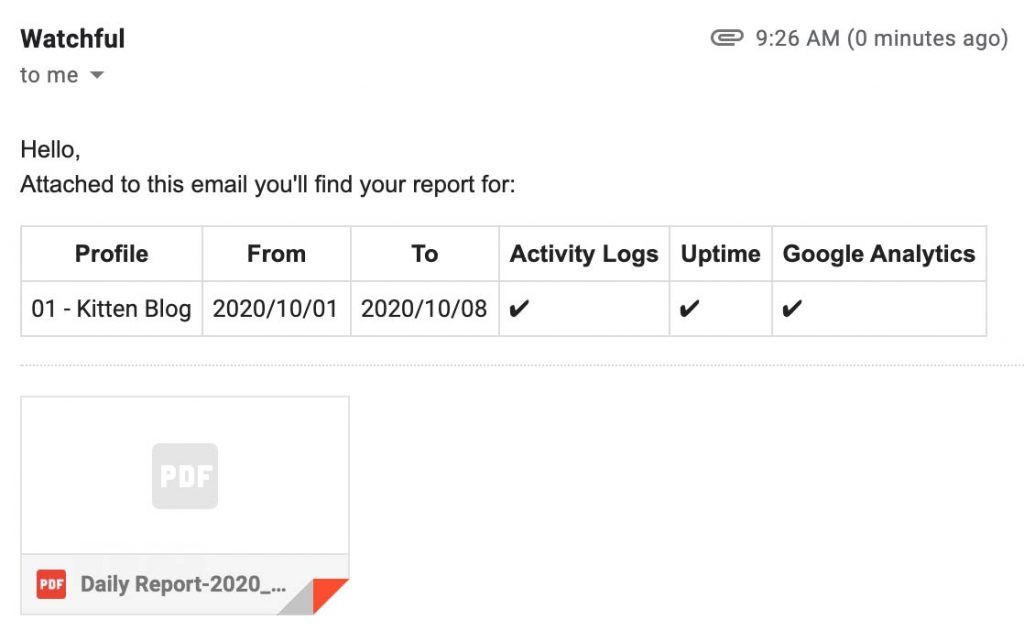
The updated report builder now allows you to customize the subject and the body of the message as shown below. This allows for a much more personal, realistic and engaging email for your clients.
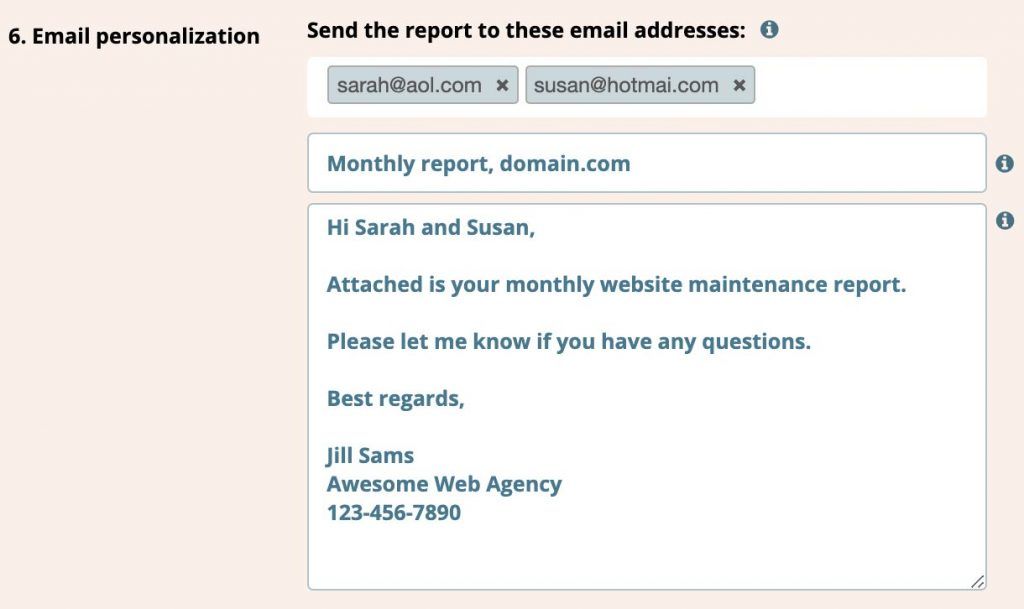
Notification email preview
Here’s a preview of a personalized report notification email in Gmail.
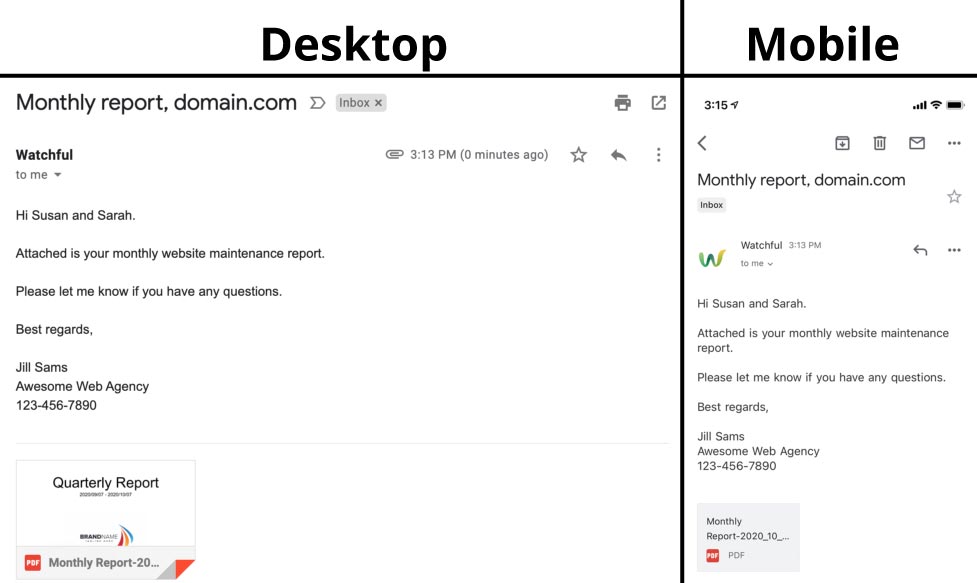
Full details on creating and personalizing reports with Watchful’s website report builder are available in our Knowledge Base.
Recent updates to our website report builder
Some of the most common feature-requests at Watchful are related to reporting. So we’ve been heavily investing in this area for some time.
It all started in April when we released the first version of our report scheduler. Then we added a cover page and the ability to white-label reports with a custom logo and company name.
Next we added First Monday of the Month to the list of monthly report delivery options and also made it very easy to send the report to multiple recipients.
Reports also gained the ability to customize the image on the report cover page.
Over to you
We’d love to hear more about how you are using reports in your business. Pop a note in the comments below if you have ant tips or best-practice advice.



3 Comments
Mark · October 23, 2020 at 1:45 PM
I am unable to use your reports feature, because I don’t liek that it comes from ‘Watchful’.
I don’t want my clients to know what provider I use to maintain their websites. I don’t want them to know how much I pay for this.
I only want them to receive a report about their website from me and my company, not Watchful.
My workaround, which has been incredibly time consuming to set up, is to use Zapier. I set up the report to come to me, then a Zap to upload the file to a folder, then a second Zap to attach that uploaded report and send email from ME. Painful, I know.
But at least my clients get a report from me.
Changing this would be a HUGE upgrade. In my opinion.
Vic Drover · October 23, 2020 at 1:53 PM
Hi Mark. Thanks for the feedback.
We’ve been carefully building up to custom SMTP support for a while. We have this working now and have released it to our beta-testers. Drop us a note using the support link from your dashboard and we’ll get you access.
Mark · October 23, 2020 at 2:04 PM
Thank you Vic, excellent to hear! I have submitted a ticket just now.
Appreciate this support.