How to switch to freelance web development full-time in 5 easy steps

With the recent challenges imposed by COVID-19, it’s not surprising that the number of people earning an income from independent work in the U.S. rose 34 percent in 2021 (see below). But making the switch to freelance web development full-time is not an easy decision.
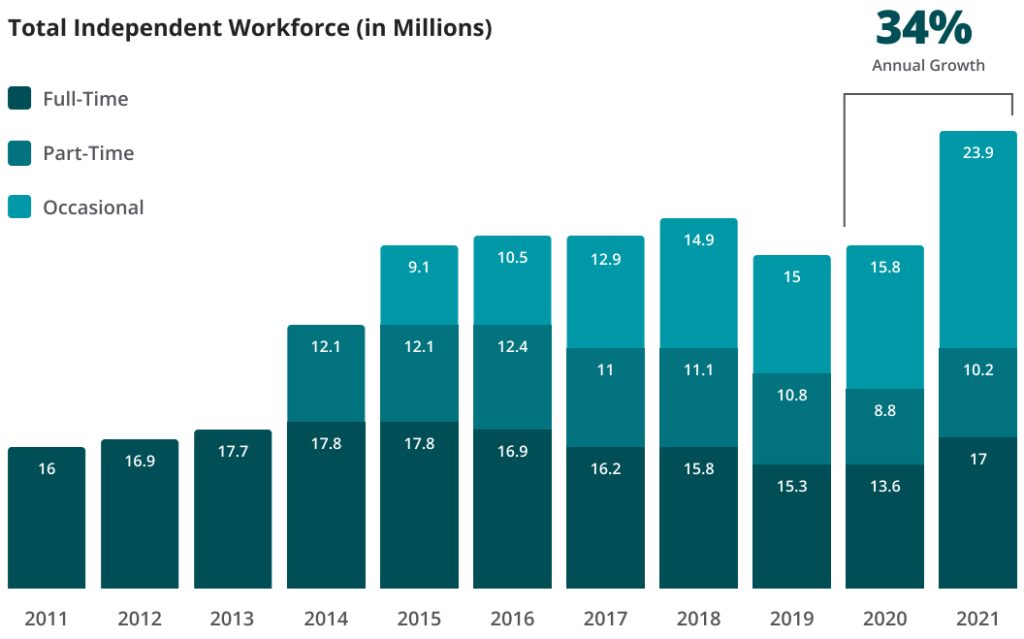
To successfully make the switch, it’s best to first talk to someone with a lot of experience. That’s where Mike Demo comes in.
Mike is the Community Development Lead at Codeable, the well-known freelancer platform that boasts over 700 full-time freelance developers. So you can imagine that Mike knows a little about switching to full-time freelance.
At JDay USA 2022 I interviewed Mike Demo about this topic. You can watch the full interview below, but I’ve also summarized five of the key points below.
Step 1 – Sort out your benefits and taxes.
In America, benefits like health insurance, family leave, disability leave and retirement subsidies are tightly linked to salaried, company jobs. This is one of the main things that keeps people from switching to freelance web development full-time.
Before you make the decision to go full-time freelance, you need to research how to replace your existing benefits. Mike recommends starting at the Freelancers Union. They offer a broad range of benefits including vision and dental.
Another resource to check out is Wingspan. Wingspan is a tool that companies can use to help provide benefits to contractors (a.k.a. freelancers). Wingspan may not fit every situation, but if you have a good relationship with a few clients, it might be good.
Tax withholdings is also an important (and tedious) item to consider as a freelancer. At absolutely no cost to you, Wingspan can take care of that so you don’t end up owning a lot of taxes at the end of the year. The free tier at Wingspan also includes income & expense tracking, sending unlimited invoices, and receiving unlimited payments with no processing fee!
Mike is a big fan of Wingspan. Check them out!
Step 2 – Use “launchpad sites” to deliver small sites quickly.
Launchpad sites are templates that can be quickly customized and published rapidly. They already include your favorite plugins and have the settings pre-configured. That way there is less to do when launching a new site.
Mike suggests making a few launchpad sites, perhaps for verticals in which you already have some clients. Small launchpad sites can be sold easily, launched quickly, and can be very profitable.
For example, if you can sell one launchpad site each weekday for $500 per site, that’s $125,000 in annual revenue. And that includes 2 weeks paid vacation!
Supplementing this with care plans and/or affiliate revenue from hosting companies can turn full-time freelancing into a lucrative career quickly.
Step 3 – Use well-known lead referral sites to fill your pipeline.
Of course, selling one $500 site every weekday of the year sounds great, but you need a reliable source of leads to make this happen. Mike recommends two places to fill your pipeline:
- your local Chamber of Commerce
- Business Networking International
Each should be great resources for leads for these inexpensive launchpad sites. But Mike does note that you have to be careful not to sell a $3000 website for $500. And that’s where a good contract will be critical.
Step 4 – Prevent scope creep with thorough, specialized client agreements.
“You should never start working on a new website until the agreement has been signed and the deposit has been paid”, says Mike.
Wingspan (above) is a great resource for the payment, but you might want to consider some professional advice when it comes to agreements.
Mike recommends using MonsterContracts which offers battle-tested agreements specifically for web developers. They cover many of the common issues that arise when building websites. MonsterContracts are updated regularly and reviewed by legal professionals.
MonsterContracts agreements can help protect you from personal liability and help to reduce scope-creep. The latter is critical if you are taking on many new clients each month.
Step 5 – Use automation and site maintenance tools to cut costs and scale your business.
If you’re maintaining a lot of sites, backups and updates can take a lot of time. Mike suggests using maintenance automation tools to minimize maintenance costs.
For example, tools like Watchful help ensure that site backups remain current and that plugin updates are scheduled for normal business hours. For some sites, the built-in automatic updates in WordPress may also be sufficient.
Talk to Mike about switching to freelance web development full-time.
If you’re considering a switch to full-time freelance, feel free to reach out to Mike on Twitter or head on over to Codeable’s freelance area to learn more.
Did you recently switch to freelance web development full-time?
We’d love to hear about your journey to full-time independent work in the comments below.



0 Comments