You Can Now White-label Your Watchful Reports for Clients

If you’re reading this post, there’s a very good chance that you work at a web agency. Most of our business comes from web agencies and we strive to improve your work life.
Whenever we talk with customers, one word keeps coming up: “reports“. You want better reporting options; you want helpful reports to keep your clients up-to-date.
So I’m delighted to say that Watchful reports continue to improve.
A few weeks ago, we rolled out a new feature that allows you to schedule reports and email them to yourself. You can also choose the schedule for these reports; the sending options are Weekly, Monthly, and Quarterly.
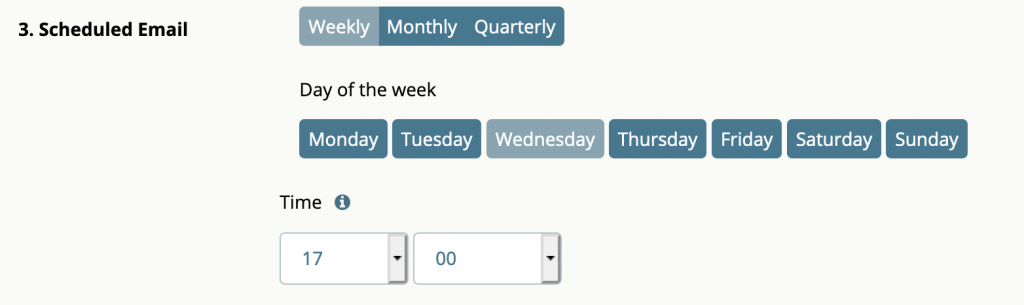
This week’s new feature allows you to personalize your scheduled reports and remove any mention of Watchful. This makes for a professional experience for your clients.
White-labeling also helps mask the identity of your vendors which is desired by some agencies (see also: hiding the Watchful Client in the Joomla backend).
Here’s how to personalize a report
- Go to the
Reportslink in your Watchful dashboard. - Edit one of your existing reports, or click the
New Reportbutton. - You will see a new “Personalization” option.
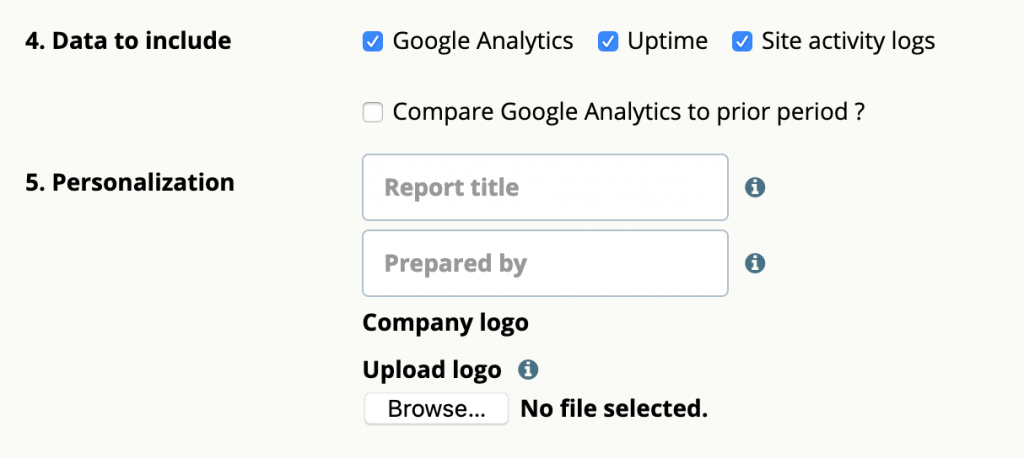
You can enter the following details to personalize your reports:
Report titlePrepared byCompany logo(we recommend a landscape image)
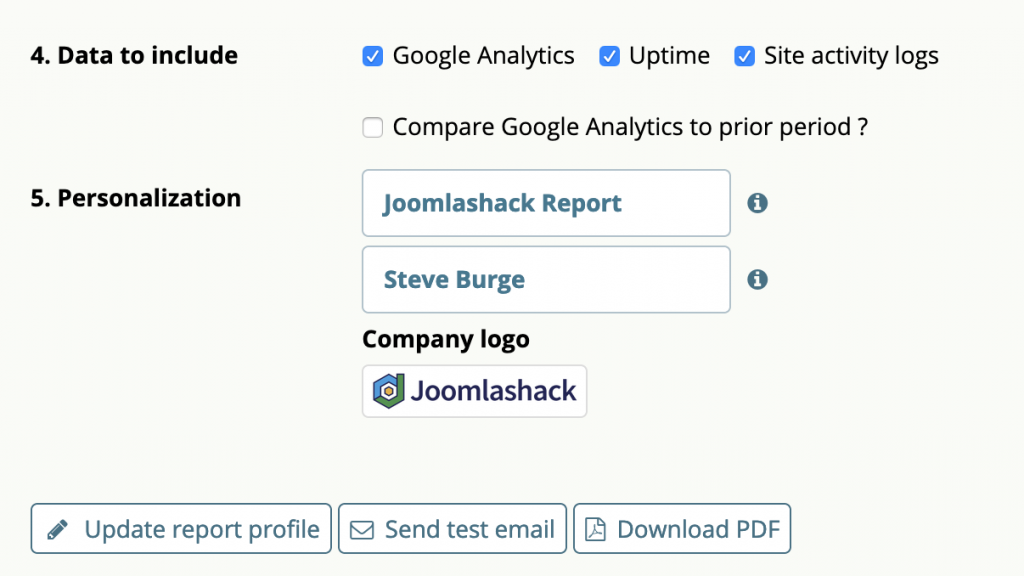
- Click
Update report profileto save your changes. - Click Download PDF for a copy of your new white-labeled report.
This image shows how a complete report looks, with Activity logs, Uptime Reports, and Google Analytics data:
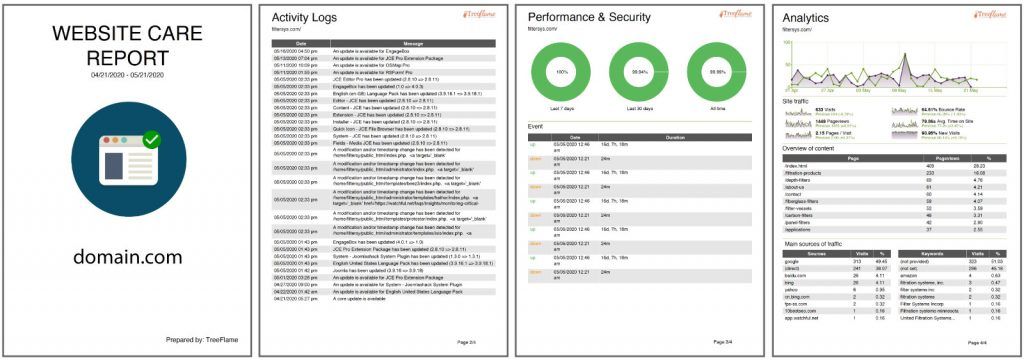
In this next image, I’ve highlighted the items that you can customize in this new personalization. You will notice that there’s no mention of Watchful anywhere in this document. This report is 100% white-labeled and ready to send to your clients.
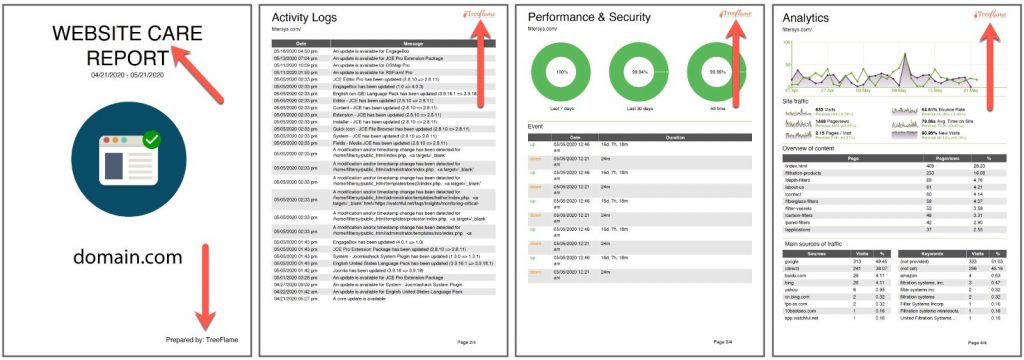



9 Comments
Some User · May 26, 2020 at 4:34 AM
Not quite there yet. This only applies to the Reports function and not when selecting an Activity Log from the sites dashboard menu and exporting to PDF/CSV.
The Reports function doesn’t allow filtering on type of activity and clients don’t really care if there’s an update available – just if it’s been updated or not. Is it possible to have the same Log Type filter in Reports as well?
Also, it exports with the filename like ‘undefined-26-05-2020 10-32’ which isn’t helplful if you’re downloading many reports at once.
Remco Nijssen · May 22, 2020 at 12:52 PM
Thanks! Nice feature. Would be even greater if I could translate the report and mail into Dutch.
Keep up the good work!
Vic Drover · May 22, 2020 at 12:56 PM
Thanks!
Martin Hüttebräucker · May 22, 2020 at 10:13 AM
Hello,
in my case the custom report title and “prepared by” and logo did not display.
Question / future requests:
Can I edit the e-mail-address to send the report directly to my customers mail address (myself in bcc would be great)?
Will there be an option to override the report language to german and edit a custom mail template text?
Maybe this will be difficult: I use Matomo (former PIWIK) analysis instead of Googla analytics. Is there a chance to implement this?
Regards
Martin
Vic Drover · May 22, 2020 at 1:01 PM
Hi Martin. I sent you an email. Can you please reply to that email with details on reproducing your logo bug?
Koen · May 25, 2020 at 1:58 AM
Also like to have the email option… and the language option…
Koen
adoewa
Mark Beuerman · August 5, 2020 at 5:04 PM
+1 on the from email.
It would also be nice to be able to edit the subject line of said email.Having it come from Watchfukl as the sender and having Watchful as the first name int he subject line isn’t great, either.
I basically will have to download and manually send out reports, if I truly want them to be white labelled.
It would be nice to be able to edit the from and subject line of these emails, then it’d be 100%.
The reports do look nice, but a lot of work to manage now.
Anna Robinson · May 22, 2020 at 9:15 AM
Super ??? I’ve
updated my report profiles now ??.I only had to upload the logo for the first one but “prepared by” needed filling out for each profile.Vic Drover · May 22, 2020 at 9:28 AM
Glad it’s working for you! Try a page refresh and see if the ‘Prepared by’ field is populated in the dropdown.