Schedule client report emails like a boss with the refactored delivery system

The ability to schedule client report emails was first introduced at Watchful last Spring.
We’ve now refactored the report scheduling and delivery system to make it more reliable as well as easier to use.
Why schedule client report emails in the first place?
Recurring maintenance plans are responsible for a large share of revenue at many successful digital agencies. And scheduling report emails is an easy way to consistently demonstrate the value of your maintenance services to your clients.
With Watchful you can create customized, white-label reports and send them from your own email address.
A more efficient & accurate scheduler
The first change we made involved refactoring the code responsible for scheduling client report emails.
Originally, sending a scheduled report involved a complex query system. This resource-intense task was difficult to test, especially for uncommon delivery dates. It also made it difficult to predict when emails would be sent.
In the new design, the date of the next email to be sent is added to a database when a report profile is created or modified. Determining when to send the next report is performed each time a profile is saved. Since only one record is being processed at a time, it is much more efficient, accurate, and simpler to test.
Not surprisingly perhaps, it is now much simpler to compare the Next send on dates in the database to the current date/time and send the appropriate reports.
An improved user interface that eliminates guesswork
The second change we made is to the user interface of the report profile table. As you can see below, we have added columns showing the date that a report was Last sent on and will Next send on. With the refactored scheduler in place, the data for these fields is readily available with a simple query.
By explicitly listing when a report email will send, users can verify the accuracy of their profiles in real time and eliminate guesswork.
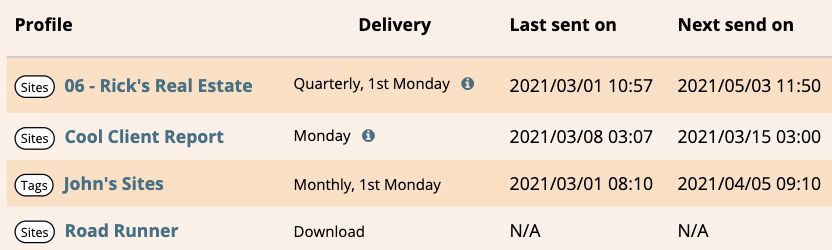
Don’t forget to optimize deliverability!
If you’re white-labelling your client reports to send from your own email account, be sure to optimize for maximum deliverability. We’ve got a How To article dedicated to this topic.
Are you using reports to grow recurring revenues?
We’d love to hear how reports are providing value to your clients. Be sure to share your strategies, tips and tricks in the comments below.



0 Comments