Testing changes to the Joomla backup system

Updated 11-Nov-2021: Changes to the backup system are now complete.
Updated 20-Sep-2021: This feature is open to all Watchful users for both Joomla and WordPress.
At Watchful, we’ve been working on Joomla 4 compatibility for a while. Full support for Joomla 4 requires modernization of the Joomla backup system and we need your help testing these changes.
Why is the Joomla backup system changing?
Joomla site owners often use Akeeba Backup Pro (ABP) to create backups of their websites.
ABP offers two flavors of the JSON API that we use for Joomla backups. Currently, Watchful uses the first version (v1) of this API. But things are changing:
- Removal of the
v1 JSON APIfrom ABP 9 is scheduled for the end of 2021. - ABP 9 is the latest version of the Joomla backup software and the only one compatible with Joomla 4.
In order to be prepared for the removal of removal of the v1 JSON API, we have now added support for the second flavor of API in ABP ( v2 JSON API) and have opened access to our beta testers (see below).
What versions of ABP are supported?
The v2 JSON API is present in ABP 7, 8 and 9. Thus, any site using ABP 7 or greater support the new modern Joomla backup system.
We need testing for each of these versions of ABP.
Also for WordPress
Akeeba Backup Pro is also available for WordPress and it also includes the v2 JSON API.
Testers wanted
We encourage everyone with an active account at Watchful to test the v2 JSON API in ABP.
The v2 JSON API feature is available to all users.
How do I test the new backup system?
Testing the v2 JSON API in Watchful is easy and risk-free. Here is the basic process:
- Ensure that ABP is installed on your site and that backups are working normally when performed from the site backend.
- Choose a site from the
Sites Dashboard. Open thesite drawerby clicking the site title. - Click the
Editbutton to open the site editor. - Select
Akeeba Pro API V2from theBackup Plugin/Extensiondrop-down. - Click the
Save and closebutton at the bottom of the modal. - From the site drawer, select
Start Backupand monitor the progress. - Report the results of your tests through the normal support channel in Watchful.
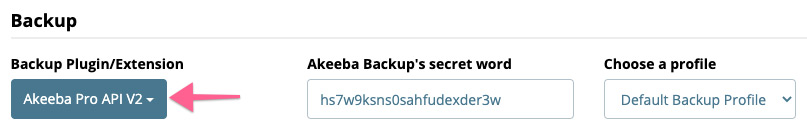
What’s the future hold for the original backup system?
Pending the results of the testing, we expect to migrate all compatible sites to the v2 JSON API in the coming weeks and months. We will retain the existing backup system in the short-term to support edge cases.



2 Comments
John Clapps · August 27, 2021 at 1:53 PM
There is no Akeeba Pro API V2 choice on my dashboard item
Vic Drover · August 28, 2021 at 4:43 PM
Hi John! Please send a request to be added to the beta testing group using the support link in Watchful. Once added to our beta testers, you’ll see the option.