Retention times changing for most activity logs

Recently we revamped how activity logs are stored at Watchful. With a more efficient and flexible logging system in place, we now move to the task of changing retention times across the platform.
This table summarizes the upcoming changes and additional details follow below. These changes will be implemented on June 23, 2021.
| LOG NAME | CURRENT | FREE | LEGACY | PREMIUM |
|---|---|---|---|---|
| Uptime monitor is down | 7 days | 31 days | 31 days | 12 months |
| SSL certificate expired | 7 days | 31 days | 31 days | 12 months |
| Uptime monitor is up | 7 days | 31 days | 31 days | 12 months |
| Site in maintenance mode | 7 days | 31 days | 31 days | 12 months |
| Stale backups | 7 days | 31 days | 31 days | 12 months |
| Admin user changes | 7 days | 31 days | 31 days | 12 months |
| Plugin or extension removed from auto updates | 10 days | 10 days | 10 days | 12 months |
| Core removed from auto updates | 10 days | 10 days | 10 days | 12 months |
| Scheduled backups offline | 30 days | 31 days | 31 days | 12 months |
| Word not found on homepage | 30 days | 31 days | 31 days | 12 months |
| Core update available | 30 days | 31 days | 31 days | 12 months |
| New update available | 30 days | 31 days | 31 days | 12 months |
| Watchful App error | 90 days | 31 days | 4 months | 12 months |
| System file missing | 90 days | 31 days | 4 months | 12 months |
| Website connection failed | 90 days | 31 days | 4 months | 12 months |
| Site URL changed to HTTPS | 90 days | 31 days | 4 months | 12 months |
| Your custom notes | 90 days | 31 days | 4 months | 24 months |
| Site redirected | 90 days | 31 days | 4 months | 24 months |
| Site URL updated | 90 days | 31 days | 4 months | 24 months |
| New data from Watchful App | 90 days | 31 days | 4 months | 12 months |
| Watchful updated | 90 days | 31 days | 4 months | 12 months |
| Modification of the site IP address | 90 days | 31 days | 4 months | 12 months |
| Modificaion of critical files | 90 days | 31 days | 4 months | 12 months |
| Plugin or extension installed | forever | 31 days | 6 months | 24 months |
| Plugin or extension updated | forever | 31 days | 6 months | 24 months |
| Plugin or extension deleted | forever | 31 days | 6 months | 24 months |
| PHP version modified | forever | 31 days | 6 months | 24 months |
| MySql version modified | forever | 31 days | 6 months | 24 months |
| Web server version modified | forever | 31 days | 6 months | 24 months |
| Core updated | forever | 31 days | 6 months | 24 months |
| Software update failed | forever | 31 days | 6 months | 24 months |
What are retention times?
In general, we use the term retention time to indicate the length of time a file or database record is saved.
For example, a digital agency with a backup retention time of 6 months would delete backup archives when they reach 6 months of age.
What data does Watchful save?
Here at Watchful, we store many types of data related to websites in our platform including:
- Vulnerability scans
- Site activity logs
- SEO audits
- Site details and general information
How long do you store this information?
In the past, many of the tasks that create this kind of data were performed manually. This limited the amount of information that could be generated. Thus, we had never invested many resources to setting strict retention times.
For example, the data from vulnerability scans are stored indefinitely. And as you can see in the table above, even some data in the site activity logs is stored forever.
Why are you making this change?
As we continue to invest in automation, data storage becomes much more of a concern. This is also affected by the release of our Forever Free plan last year as this was a new source of sites and site data.
Additionally, storing data forever could represent a privacy issue.
Thus, we have decided to completely rewrite our retention policies as shown in the table above.
How are retention times changing?
As you can see in the table above, the main changes are as follows:
- Activity logs will no longer be stored forever. The maximum retention time for any activity log will be 24 months.
- Free accounts will save activity logs for a maximum of 31 days.
- Premium accounts will have longer retention times than both legacy and free accounts.
For each type of activity log, we chose retention times that balanced the importance of the information against both the frequency of occurrence and the age at which most Watchful users include this data in their client reports.
As you can see in the survey results below, a great majority of Watchful users create client reports with activity logs that are 6 months old or less. This is how we determined a reasonable minimum time for storing important logs such as a change in CMS version or a deleted plugin/extension.
Less critical changes such as the availability of a software updates (for example) are stored for shorter times.
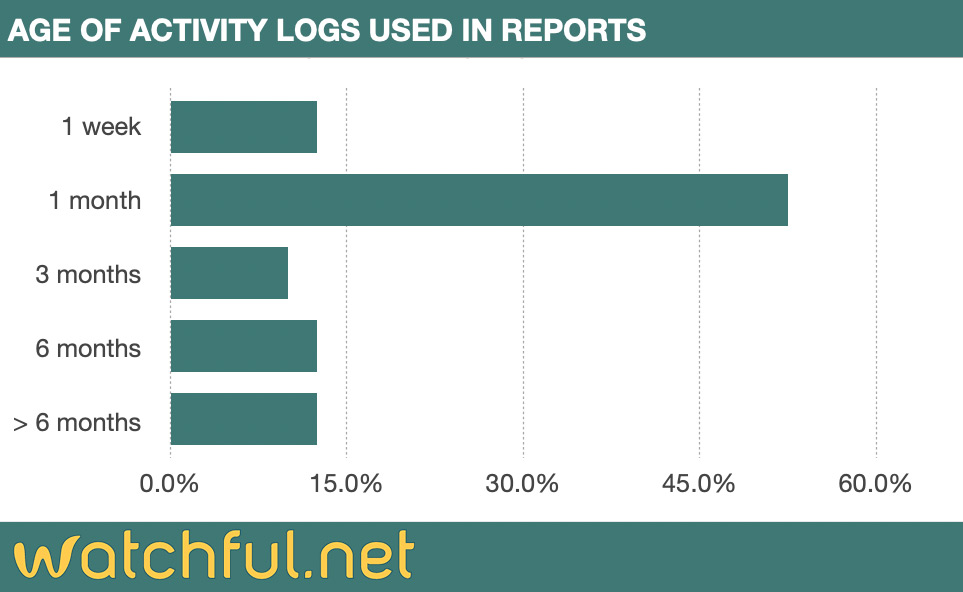
What will happen to reports that contain log data?
For users with paid accounts (Premium and legacy), scheduled reports will not change and should be identical once the changes are implemented. Downloaded reports will be shorter if the date range selected is outside the new retention time for the log of interest.
For users with free accounts, reports will contain a maximum of 31 days of logs. Free account owners who require reports with older log data will need to upgrade to Premium.
When will you delete old logs?
The changes to our log retention policy come into effect on June 23, 2021. If you need the complete historical record of your activity logs, be sure to export them from the Logs area of Watchful before that date.
If you would like an ongoing copy of your logs as they are created, we recommend setting up an automatic report that sends the activity logs to you by email.



0 Comments