Watchful is Moving HTPASSWD credentials out of your URL

For many years, Watchful has been able to handle private sites protected by basic authentication (also known as htpasswd) by simply incorporating the basic authentication credentials into the site and administrator URL fields. This method involved adding the username and password directly to the URL, like this:
user:password @ domain.com
However, this approach had a limitation—it didn’t allow for uptime monitoring of protected sites. To address this issue, we integrated support for collecting the basic authentication credentials specifically to enhance uptime monitoring. Additionally, we made significant changes to our Site Add/Edit screen to accommodate these newly added fields.
Now, we’ve expanded the functionality of these new fields to encompass the connection and management of private sites. In other words, it’s possible to entirely remove the basic authentication credentials from the site/administrator URL fields and instead place them in the dedicated htpasswd username/fields.
Embedding the credentials in the URL will continue to work for connecting to private sites, but the dedicated htpasswd fields also give uptime monitoring support. As such, we’ve updated our official documentation to reflect the recommended way to manage private sites in Watchful.
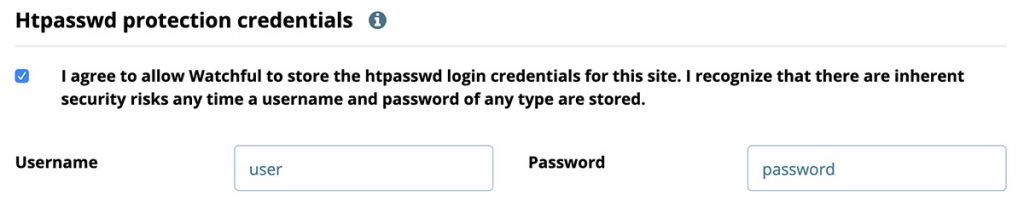
For a full tutorial, check out How You Can Use Watchful to Manage Test and Staging Sites.



0 Comments