Enabling 2-factor authentication on your Watchful site

2-factor authentication is a new feature at Watchful that adds an extra layer of security when logging into your website.
We’ve written a full tutorial on the subject in our knowledge base, but you can also refer to the quick-start image below.
Please be sure to install the Authy or Google Authenticator app on your mobile device before enabling 2-factor authentication.
It takes 30 seconds or less to enable this security feature and we can’t recommend it strongly enough.
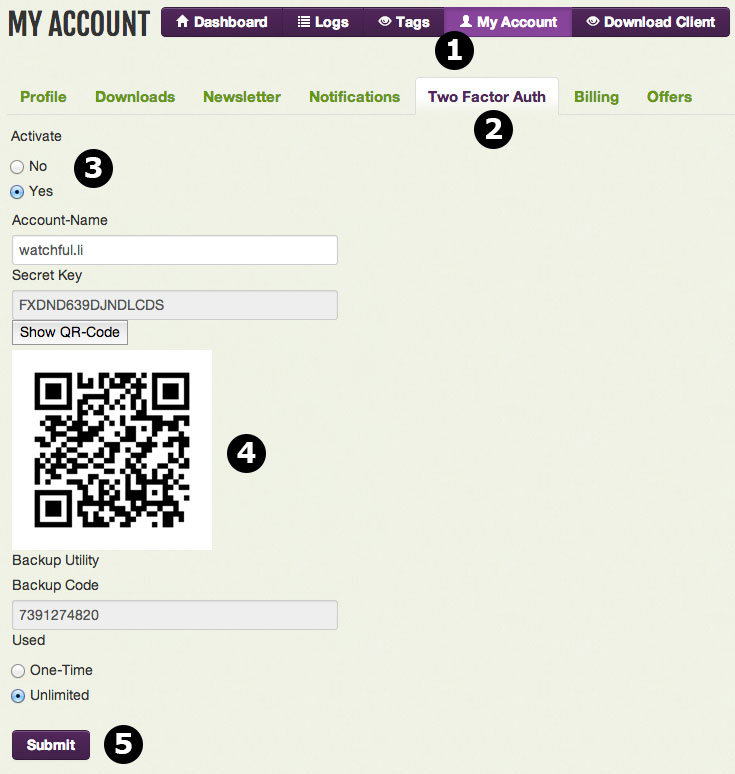
Why are we doing this
Like the Heartbleed vulnerability we addressed earlier this month, we keep a close watch on developing threats to website developers and look for ways to minimize or neutralize them.
Two-factor authentication is a great tool in your arsenal to keep your websites safe.



0 Comments