Monitor Your Staging and Development Sites With Watchful

While there are many levels of sophistication when it comes to developing websites, most web developers are familiar with the use of production sites and staging sites.
Production sites are the public-facing versions of your website that site visitors use every day. Staging sites are private clones of your production sites. They are used primarily by developers to test changes before they are pushed to the production site and thus serve to find bugs, preview changes, and catch any problems. It is important to monitor these development sites, and Watchful can help you do that.
One of the critical features of a staging site is that it remain private. This has a couple of big advantages:
- Errors are not displayed to the public while you’re doing development works.
- Search engines do not crawl the staging site and create duplicate content issues that may affect your placement in search results.
Basic Authentication
If you’re using a Linux-based server like so many open source content management systems, privacy of your staging site is typically achieved by adding basic authentication via htpasswd. If you’re using cPanel/WHM to manage your web hosting account, you may have seen this called Directory Privacy.
The only problem with using Directory Privacy to keep your staging site carefully out of view is that remote management tools like Watchful generally can’t connect and manage the staging site in the typical fashion.
Watchful connects to private sites by including the basic authentication credentials directly in the site URL. This is how a site URL might look including these credentials:
- https://username:[email protected]
Uptime Monitoring with Staging Sites
Of course, you want to make sure that your staging sites are also online and ready to use by monitoring uptime.
For each site, you can now enter the basic authentication credentials in the site details area as shown in this screenshot:
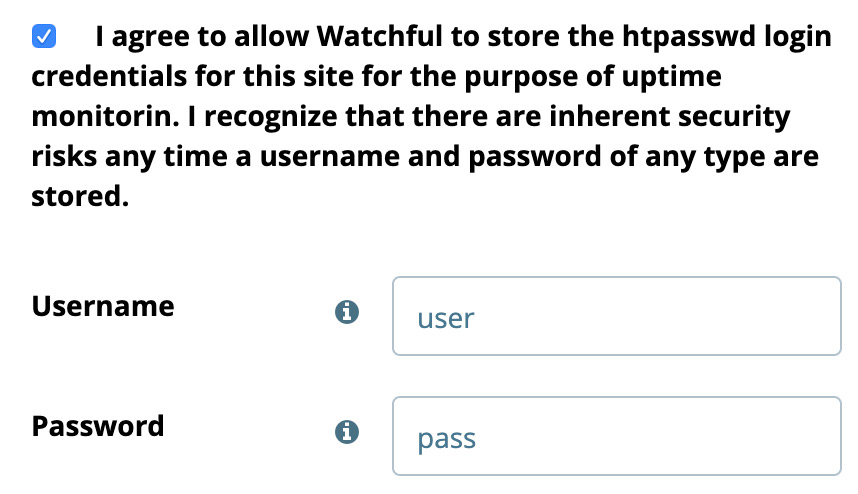
As shown, you need to explicitly allow us to retain these credentials. Please be sure that you use a unique username and password.
How do I use this feature?
Complete documentation is available for managing private sites. At this time, the connection and uptime monitoring configure separately.



0 Comments