Customizing your Website Dashboard — A Live Tour
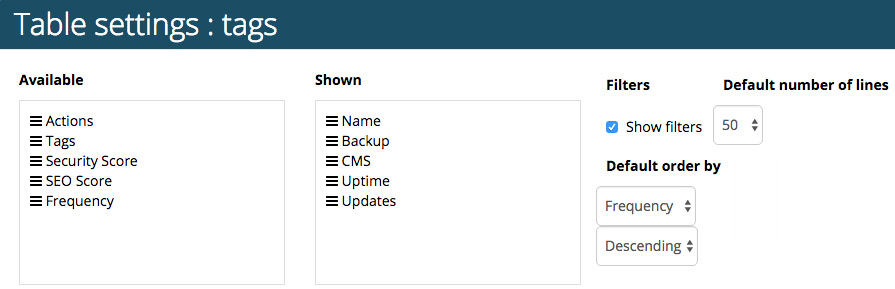
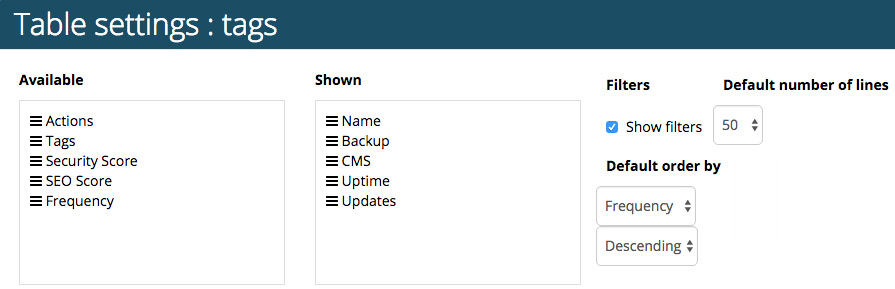
With 4 years of experience, Watchful‘s team understands web developers’ and managers’ needs for an effective website management dashboard.
However, we recognize that Watchful may not be the perfect fit for everyone’s unique requirements. It’s possible that some users find the interface too overwhelming, while others may feel that certain essential features are missing. We understand that you want to save preferences instead of adjusting them every time you log in.
To address these concerns, we are thrilled to offer you a live preview of an exciting new feature: customizing your website Dashboard.
Initially, we have introduced this customization feature for the Tags Manager, allowing you to tailor the dashboard to your liking. By utilizing this feature, you can experience the tool firsthand and assist in detecting any bugs or areas needing enhancement.
In the video below, see the customization options: adjust columns, set default sort order, and determine records per page. This level of customization ensures that you have full control over the information and layout presented on your Dashboard.
Rest assured, our commitment to customization extends far beyond the Tags Manager. Once we release this feature for the Watchful Dashboard and other sections like the Installer and Updater, you can expect additional customization options tailored to suit your needs.
At Watchful, we highly value your input. We kindly request that you take a moment to provide feedback in the comments section below. Your insights and suggestions are crucial in shaping this customization feature, enabling us to create a website management dashboard that meets your requirements effectively. Together, let’s make Watchful the ultimate platform for managing your websites seamlessly.



0 Comments