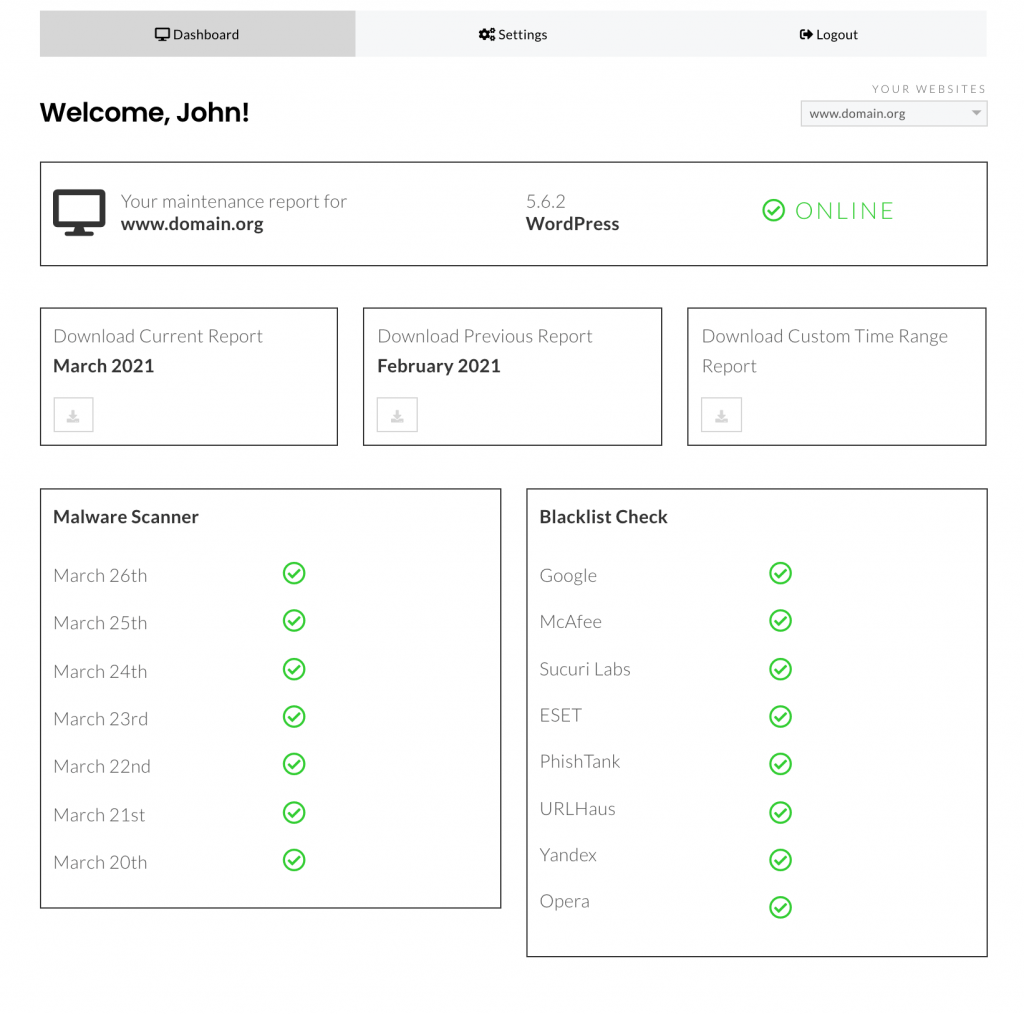Build custom client experiences with the Watchful API
Watchful prides itself on being the quiet, unseen partner for your website development and maintenance services. You can take this to the next level by using the Watchful API to create a unique experience for your clients. Common use cases include customer portals and custom invoices.
Common uses of the API
Using the API, it is easy to add Watchful data to your customer experience right on your own website or in a custom application. This includes site details, uptime status, blacklist/malware status, traffic data, maintenance activity and much more.
For example, some users build custom portals where clients can login and review the status of their sites and recent maintenance activity. Others add a list of maintenance activity into their monthly invoices. This shows clients what their monthly care plan fees go towards.
And others still like to have their own branded application. This white-label approach lets clients manage their own backups, updates and other maintenance tasks.
Featured use case
Inspiry is a marketing agency based in Atlanta, GA (USA). They created a custom dashboard in WordPress that centralizes customer onboarding, monthly maintenance fees, and relevant site information.
As shown below, the portal uses the Watchful API to display website uptime, results from the malware and blacklist sections of the vulnerability scanner, and download links for monthly client reports.
Preview the Watchful API
The interactive documentation is the perfect way to explore the possibilities of the API.