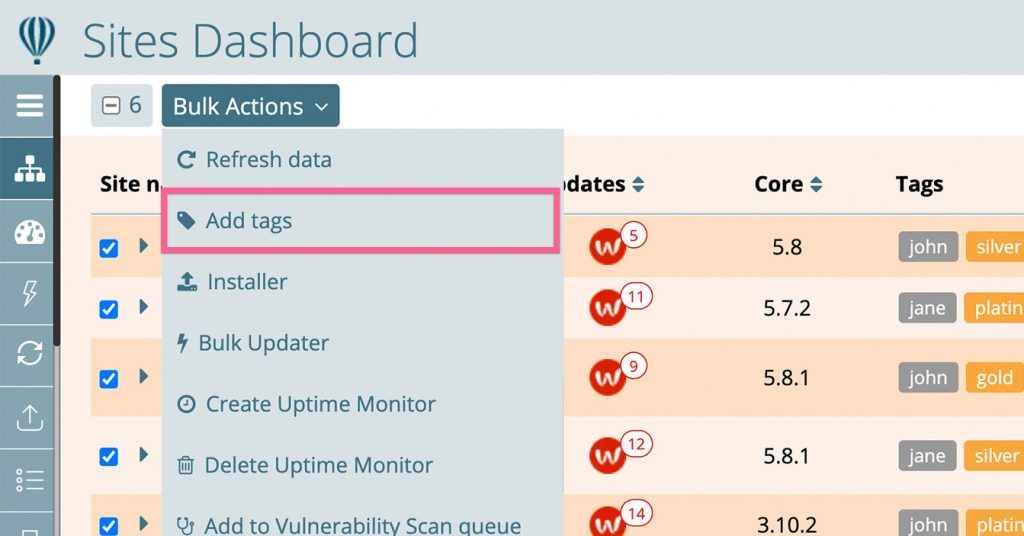A website organizer for any host
Watchful’s sites dashboard lists all of your websites and gives you a 1000-ft view of your entire portfolio. This website organizer allows you to prioritize maintenance tasks and make informed decisions quickly.
And don’t worry if your sites are spread across different web hosts. Watchful supports hosts around the world both large and small.
To help prioritize your maintenance tasks, the entire sites dashboard is dynamic and fully sortable by column heading.
For example, clicking the Last Backup column header instantly moves sites with the oldest backups to the top of the dashboard. This helps you quickly identify websites with the most pressing tasks.

Sites dashboard showing selected data such as CMS, pending updates, tags, and backup status.Dynamic sorting and filtering
Watchful’s sites dashboard also includes other dynamic tools for filtering the sites displayed. For example, each site can be tagged with keywords such as hosting provider or maintenance plan. A simple click of any tag instantly filters the dashboard to only show those sites.
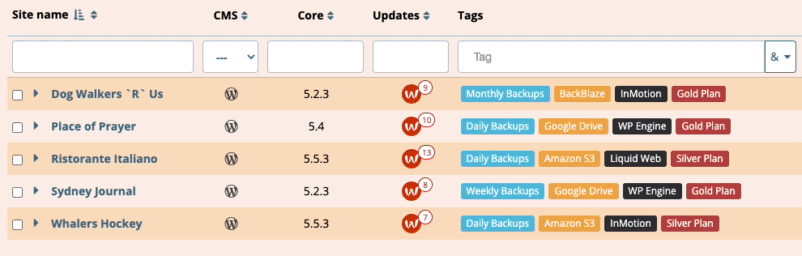
sites dashboard with tags.And every column includes text-based search for even more specific filtering of sites. Or use the search tool to locate only sites with a specific theme, plugin, or extension.

sites dashboard.Personalize the website organizer
We know that not every site maintainer works the same way or has the same priorities. So we built the sites dashboard to be flexible enough to adapt. You can use our drag-n-drop table customizer to make sure the information most important to you is shown and less important data hidden.
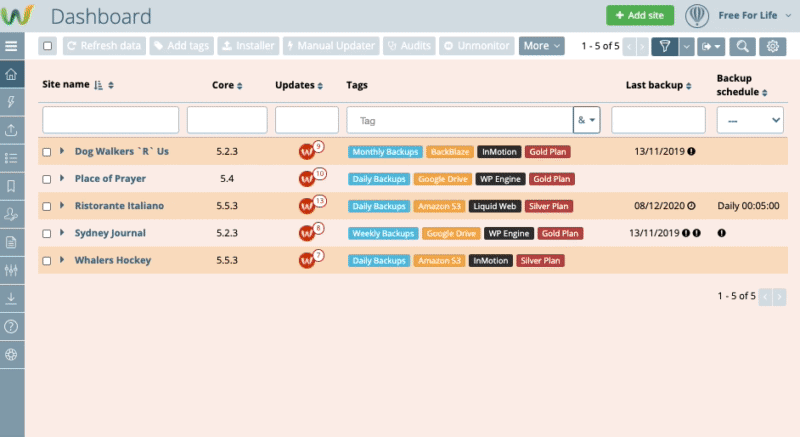
sites dashboard.Add tags in bulk
Watchful also includes a handy tool to help you organize your websites in bulk using a tagging system.
Let’s say you have moved five of your clients to a new Platinum maintenance plan. From the sites dashboard you can select the five client sites and add a “platinum” tag to all of them at once (see below).