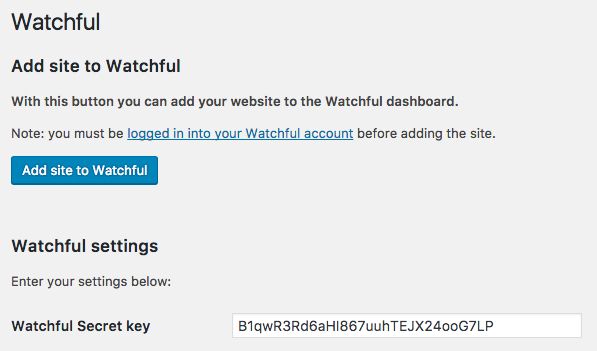Add a WordPress website to Watchful
The Watchful plugin allows WordPress websites to communicate with Watchful. This allows you to monitor and manage all of your websites from the Watchful dashboard.
Complete the following steps to add a site to the Watchful dashboard.
Add a WordPress site to Watchful
The Watchful Client is published on the WordPress plugin repository and is installed like all plugins on the repo:
1. Log into your account at watchful.net.
2. Log into the administrative backend your WordPress site. Navigate to the Plugins > Add New area using the links in the sidebar.
3. Search for Watchful in the search bar and click the Install Now button as shown below.
4. Once installed, click the Activate button. When the installation/activation is complete, you will be redirected to the Watchful plugin Settings page.
5. Click the Add site to Watchful button as shown below. You will now be re-directed to your Watchful account which will now be displaying your site.
Search Knowledge base
Most popular
- Add a Joomla website to Watchful
- Add a website to Watchful
- Add a WordPress website to Watchful
- Does Watchful support managed hosts like WP Engine, Flywheel, and Pantheon?
- How do I generate reports for my clients?
- How to add Tags to your WordPress & Joomla websites in Watchful
- How to use the Auto Update Scheduler
- How to use the Auto Updater
- Managing your auto-updating softwares
- Three ways to backup your website with Watchful