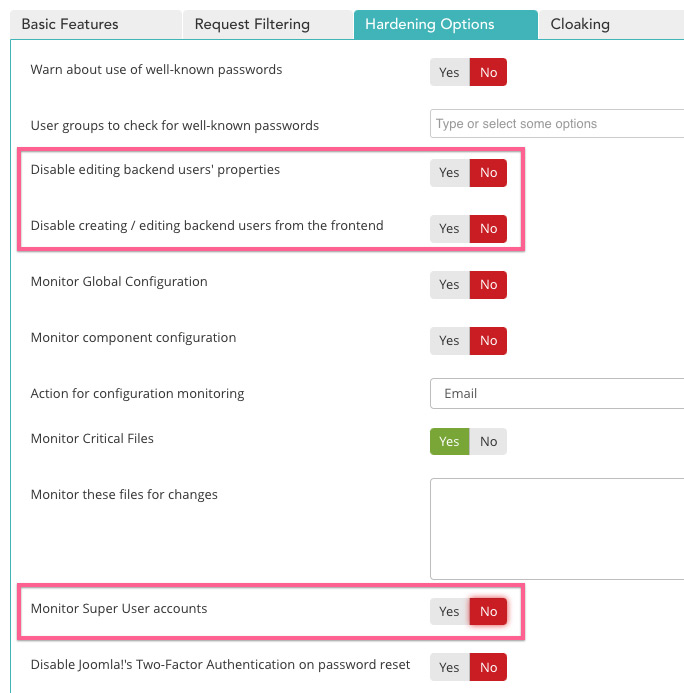Main Support
Troubleshooting problems with Single Sign-on (SSO)
Single Sign-on allows Watchful users to centrally managed administrative access to their websites (see details).
If you are having difficulties with Single Sign-on, try these troubleshooting steps. After each step, try logging in with the SSO credentials to see if the problem is fixed.
- On the problematic site, update the Watchful Client to the latest version.
- Ensure the site is online and that the front end of the website is publicly accessible.
- Check the site settings in Watchful and ensure the site URL has the correct HTTP or HTTPS protocols.
- Check the site settings in Watchful and ensure the site URL correctly contains (or does not contain) "www". The site URL shoudl match exactly what is shown in your browser when viewing the site like a typical visitor.
Troubleshoooting for Joomla sites
- (Admin Tools users only) Disable the `user hardening` options in Admin Tools. See below.
- (Joomla only) Examine the configuration.php file and add the site URL to the $live_site variable including theHTTP or HTTPS protocols (more details on manually configuring $live_site).
- Install the latest version of the SSO app for Joomla. You can find this in our downloads area.
Disabling `user hardening` in Admin Tools
Admin Tools includes some security features that block the creation or editing of users. These need to be disabled to use the Single Sign-on app from Watchful.
- Login to the backend of your site with an existing Super User account.
- From the menu at the top, navigate to `Components > Admin Tools`.
- Open the WAF configuration area in Admin Tools by navigating to `Web Application Firewall > Configure WAF > Hardening Options`.
- Switch the sliders to the `No` position for the following options:
- `Disable editing backend users' properties`
- `Disable creating / editing backend users from the frontend`
- `Monitor Super User accounts`
Search Knowledge base
Most popular
- Add a Joomla website to Watchful
- Add a website to Watchful
- Add a WordPress website to Watchful
- Does Watchful support managed hosts like WP Engine, Flywheel, and Pantheon?
- How do I generate reports for my clients?
- How to add Tags to your WordPress & Joomla websites in Watchful
- How to use the Auto Update Scheduler
- How to use the Auto Updater
- Managing your auto-updating softwares
- Three ways to backup your website with Watchful