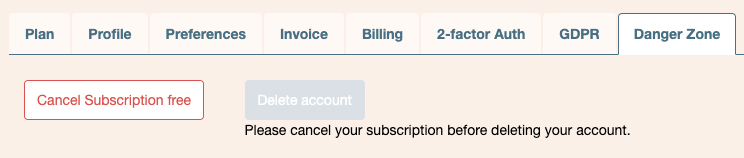Main Support
How to cancel your subscription and delete your account
Cancelling your plan
To cancel your plan (Free or Premium):
1. Log in to your Watchful account.
2. Click your name at the top-right and select Account & Subscription.
3. Select the Danger Zone tab.
4. Select Cancel Subscription and follow the on-screen prompts.
Deleting your account
To delete your account:
1. Log in to your Watchful account and complete the steps above to cancel your subscription. You may not delete your account until your subscription is cancelled.
2. Click your name at the top-right and select Account & Subscription.
3. Select the Danger Zone tab.
4. Select Delete Account and follow the on-screen prompts.
Search Knowledge base
Most popular
- Add a Joomla website to Watchful
- Add a website to Watchful
- Add a WordPress website to Watchful
- Does Watchful support managed hosts like WP Engine, Flywheel, and Pantheon?
- How do I generate reports for my clients?
- How to add Tags to your WordPress & Joomla websites in Watchful
- How to use the Auto Update Scheduler
- How to use the Auto Updater
- Managing your auto-updating softwares
- Three ways to backup your website with Watchful