How You Can Use Watchful to Manage Test and Staging Sites

Many of you work for web agencies. You want to do the best for your customers, so you have test and/or staging environments. This helps ensure that you catch any potential problems before they go into production.
Generally, the bigger and more complex your site is, the more test and staging sites you’ll have.
We’ve been working to improve Watchful’s support for non-production sites. One example is .htaccess password protection. It’s common for you to use an .htaccess file and a .htpasswd file to block access to test and staging sites.
Your .htaccess file will look like this:
AuthType Basic
AuthName "restricted area"
AuthUserFile /public_html/protected-directory/.htpasswd
require valid-userAnd your .htpasswd file will look like this code below. The username is watchful and the password is $apr1$zpv8entx$XKNUPdG5ARcVuDw2Z3b5h/. This week, we released a fix to the Watchful app that supports all your passwords, no matter how long or complex they are.
watchful:$apr1$zpv8entx$XKNUPdG5ARcVuDw2Z3b5h/Once your password protection is in place, everyone will see a modal window like this when they access your site. It will be impossible to visit your site without knowing the username and password.
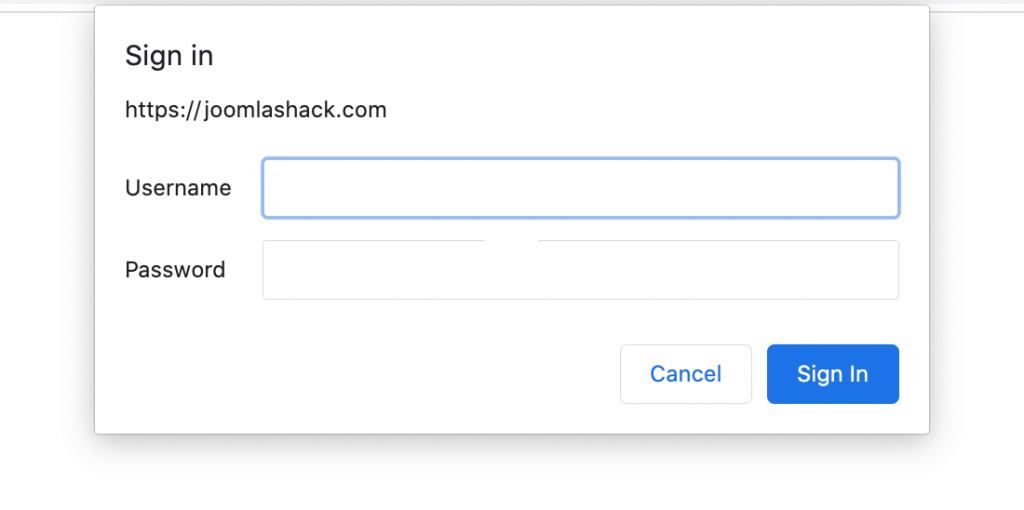
If you are protecting your test and staging sites, you can still manage those sites with Watchful.
- Log in to Watchful and go to the “Dashboard”.
- Click
Editnext to your non-production site. - Scroll down and enter your username and password into the
Htpasswd protection credentialsarea.
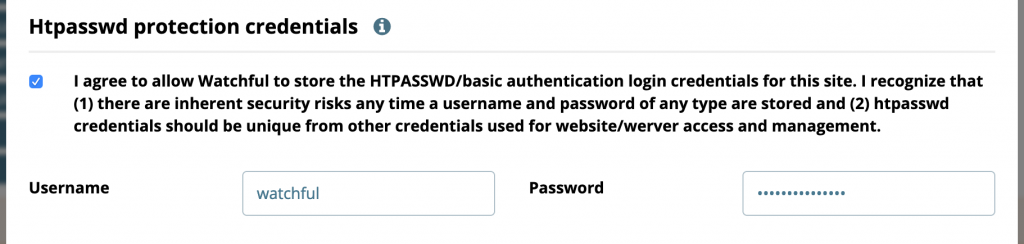
Once you’ve done that, you’ll be able to manage this site in exactly the same as a publicly visible site.
One final note: please make sure to use unique usernames and passwords for your .htaccess protection.
More on managing test and staging sites
Complete documentation is available for managing private sites. Also check out our recent blog post on monitoring development sites.
Open your free Watchful account
Watchful is a free website dashboard for digital agencies. Open your free account today and learn how much time you’ll save managing your WordPress backups, updates, and security with Watchful.
No credit card is required and there is no long-term commitment.



0 Comments